Options & Customization
You can customize JS Calc's appearance and behavior via the "Options" page, accessible from the link in the calculator's top bar.
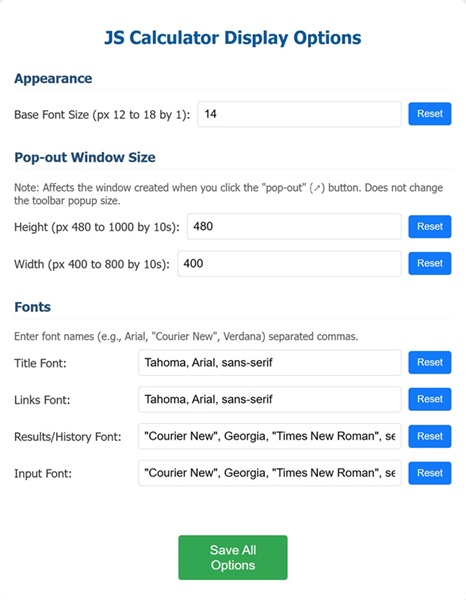
Appearance
- Base Font Size: Adjust the base font size for the calculator UI (affects relative font sizes).
- Default: 14px
- Range: 12px to 18px
Pop-out Window Size
Set the default dimensions for new pop-out windows:
- Height: Default: 480px (Configurable range)
- Width: Default: 400px (Configurable range)
Fonts
Customize font families for different UI elements. Enter comma-separated font names (e.g., Arial, "Helvetica Neue", sans-serif).
- Title Font: For the "JS Calculator" title.
- Links Font: For "Clear", "Options", "Help" links.
- Results/History Font: For the main output area.
- Input Font: For the input field and
>prompt.
Saving Options:
Click "Save All Options" to apply and store your changes. "Reset" buttons revert individual fields to their default values (you still need to click "Save All Options" to persist the reset). Options are typically saved using chrome.storage.sync.